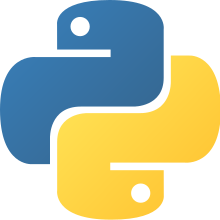Range type
Contents
16. Range type#
Author: Tue Nguyen
16.1. Outline#
What is a range?
Create a range
Examples with ranges
Why uses ranges?
16.2. What is a range?#
A range is an immutable sequence of evenly-spaced integers such as
0,1,2,3,4, …2,4,6,8, …
We use range to quickly make a sequence of integers (often used in a
forloop)
16.3. Create a range#
A
rangeobject is created usingrange()functionSyntax
range(stop)range(start, stop)range(start, stop, step)
The rule for
start,stop, andstepis the same as in Python slicingstartis includedstopis excludedstepspecifies the gap between jumps
A range is very similar to a tuple but
It doesn’t contain actual elements
Each element will be generated on-the-fly when being asked
This helps save memory and increase performance
To see the actual elements of a range we need to convert it to a list or a tuple
Syntax 1: range(stop)
# Create a range from 0 to stop-1
r = range(10)
print(r)
print(type(r))
range(0, 10)
<class 'range'>
# See the actual elements
tuple(r)
(0, 1, 2, 3, 4, 5, 6, 7, 8, 9)
Syntax 2: range(start, stop)
# Create a range from 5 to 10
r = range(5, 11)
tuple(r)
(5, 6, 7, 8, 9, 10)
Syntax 3: range(start, stop, step)
# Create a range of even integers from 0 to 10
r = range(0, 11, 2)
tuple(r)
(0, 2, 4, 6, 8, 10)
Negative steps
# When step is negative, start must > stop
# Ex: create 5, 4, 3, 2, 1
tuple(range(5, 0, -1))
(5, 4, 3, 2, 1)
# If not, we will have an empty range
tuple(range(0, 5, -1))
()
16.4. Examples with ranges#
a) Ex 1: ranges in list comp
# Generate a list of squares <= 100
[e**2 for e in range(11)]
[0, 1, 4, 9, 16, 25, 36, 49, 64, 81, 100]
# Generate a list of even squares <= 100
[e**2 for e in range(11) if e % 2 == 0]
[0, 4, 16, 36, 64, 100]
b) Ex 2: ranges in for loops
# Print out even numbers divisible by 7 and less than 100
for i in range(0, 100, 2):
if i % 7 == 0:
print(i)
0
14
28
42
56
70
84
98
16.5. Why uses ranges?#
First, using ranges saves typing as shown in the examples above
Second, using ranges save memory
range(10)doesn’t produce 10 integersIt is like a blueprint or instruction for Python on how to generate those integers
This blueprint will yield one element at a time when being asked, for example, in each iteration of a
forloopThus,
range(10)orrange(100000)have the same (very small) size in the memory
Let’s see an example
# Compute the sum of first 1 million integers
total = 0
for i in range(1, 1000001):
total += i
total
500000500000
Remarks
In the above example, we iterate through a range of the first 1 million integers
In each iteration, the
range()function will yield an appropriate integer through variableiAnd we add
itototalto accumulate the sum (Note:total += iis equivalent tototal = total + i)Each integer is used only once, thus it is a waste of memory if we keep a list of 1 million integers sitting there through each iteration
Using a range is a better solution
16.6. Summary#
What is a range?
A range is an immutable sequence of evenly-spaced integers
We use range to quickly make a sequence of integers (often used in a
forloop or in a comprehension)
Create a range
We use
range()to create a rangeSyntax
range(stop)range(start, stop)range(start, stop, step)
A range is very similar to a tuple but it doesn’t contains actual elements
Instead, it is more like a blueprint or instruction for Python on how to generate integers
The actual elements will be generated when being asked
All ranges have the same size in memory
Why uses ranges?
Save typing
Save the memory
16.7. Practice#
To be updated